These core competencies are required by an instructor in order to be able to give professional ComputerDriving lessons.
The Tutorial Need To Know Area Framework is a top-down approach to understanding Computer Science and the tasks and skills required by a student in order to make the most of their computer, phone and possibly iPad.
The seven areas have the colours of the rainbow for easy recognition and recall. Every time a lesson is given, a ComputerDriving lesson log is completed by the instructor and emailed to their student/s. This support tool is mirrored by the options in the ComputerDriving lesson log.
ComputerDriving lessons deliver knowledge and skills to both the student and the instructor. The knowledge is of computer science and the internet and how to ensure personal computer devices (computer, phone and tablet) are easy to use.
The skills are of the best way to tutor, how to work with touch screens and keyboards etc. plus the right approach to problem solving.
Very few people understand how our online lives are fuelled by huge data centre campuses and the extensive private fibre networks owned by Google, Microsoft Apple, Amazon and Facebook.
Since 2008, data centres have become bigger and more sophisticated.
How? The hardware has become cheaper, the designs have become better, and the software controlling the machines has become cleverer.
So now we are at a point where most tasks on your phone or computer are not even done on the device. They are done in warehouses in places like Dublin or Papillion Nebraska. At some point your device is really just a window. It is just a way of accessing a set of resources that sits in some data centre that has the capability of hundreds of thousands of computers that might overwise have had to sit on your desk to have that same experience.
This new world is possible because computing and algorithms are constantly improving.
The client computer connects to a server computer on which information resides: the client depends on the server to deliver information

The client requests the services of the server computer.
What services?
web browser – web server
“please search Google’s database?”
“please get me a web page”
Mail client (outlook) – mail server (imap “send me my email files for gmail”)
A primary reason to set up a client/server network is to allow many clients to access the same applications and files “Google” that are stored on a server.
The connection between client and server is maintained only during the actual exchange of information.
Thus after the web page is transferred from the server computer the https connection between that computer and the client is broken.
(Hyper Text Transfer Protocol – Secure)
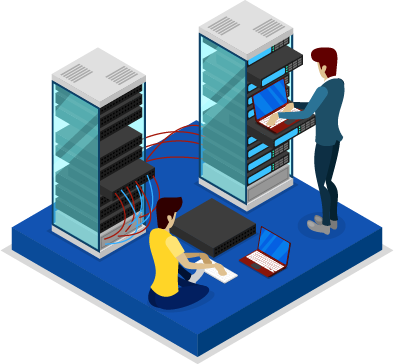
Tomtie is a tuition company for people who need help to become confident with their phone and computer.
Tomtie is an agency for self-employed tutors called ComputerDriving® Instructors, whom we train and support via the ‘Tomtie Tutorial Framework’